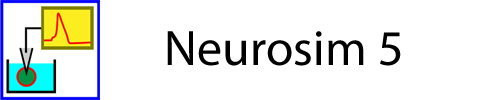Update to latest version
Updates to licensed copies are free.
Personal Purchase
If you bought a personal copy of Neurosim from the Microsoft store, you can update by visiting the store and installing the latest version. You may have to un-install your existing earlier version first.
Institutional Purchase
The latest version can be downloaded here. Contact the author if you need more information.
Version history
v 5.8.1
New Features
- Results redraw: The redraw speed of Results has been considerably improved. This means that long simulations, potentially containing many megabytes of data, will redraw much more rapidly than in previous versions when the view is re-sized or a cursor is moved, or some other event requiring a redraw occurs.
- EMF figures: Results and analysis graphical output can now be copied/saved in enhanced metafile (emf) format. This is a vector format and it gives much greater flexibility for constructing figures from Neurosim results in external drawing programs.
- Clip traces: Results traces can now be clipped to display just within their axis limits, thus reducing potential confusion with a high-gain view that would cause traces to overlap in the absence of clipping.
- Results scales and label size: The font size of axis scales and labels in the Results view can now be adjusted through the Options: Configure dialog. This may improve readability on high-resolution screens or projectors.
- Network single neuron traces: The current and/or conductance of specified synaptic types can be displayed as traces for identified neurons.
Improvements and Bug fixes
- Colour selection dialog: These now have a standard form including a picker option.
- Frequency analysis graph: The symbol size and colour can be changed.
- User equation calculator: This can report results to specified significant figures or decimal places.
- Various property graphs: A draggable vertical cursor linked to an edit box allows Y values to be displayed for specified X values.
- Bug fixes: Various minor UI bugs were fixed, but none affect simulation output.
v 5.7.1
Multiple minor improvements motivated by user feedback and my own use of Neurosim in various projects.
New Features
- Restore point. All modules now have a single toolbar button to store a temporary “waypoint” file containing a snapshot of parameter values at that moment. The model can then be restored to any previous state that has been saved during that session. The waypoints are intended for use during model development if there is a need to reverse a set of experimental parameter changes that took the model in a wrong direction. Waypoint files are automatically deleted on exiting the session of Neurosim in which they were saved, or on loading a new (permanent) file or when the parameters are specifically saved using File: Save As.
- Options: Use equation calculator. All modules can now open a dialog in which test equations can be written and solved, with specification of variables such as time, calcium concentration etc. This is useful for testing the specific output of an equation with different variable values.
- Results view: Measure. The measurement display grid now allows data from selected individual cells or cell ranges to be copied to the clipboard (previously only the entire grid could be copied). Also, specific rows containing selected cells can be deleted, whereas previously only the entire grid could be cleared.
- Network. There is now the ability to cut-and-paste complete circuits (or selected fragments of a circuit) from one nrsm file to another.
- All modules. Images that have been previously loaded into the Setup or Results view and stored in a parameter file can now be individually saved in png format. This allows images to be edited and reloaded without requiring access to the original source image.
- Network, Advanced HH: Trace and Axis Setup. The Gate probability display can now show just a selected gate type (activation, inactivation). Previously all gate types were displayed.
- Analyse: Timing dialog. A magnifier button has been added to facilitate zooming in on part of the display, plus a revert button to return to the default scales.
- Network: Options: Settling time. There is now a progress monitor and Cancel option to allow users to truncate settling while it is in progress.
- Advanced HH: File: Export neuron parameters as text. New facility added (similar to the existing facility in the Network module).
- Network: File: Export parameters as text. Added Stimulus and Drugs as options for export.
- HH: Kinetics. An Autoscale Y option has been added.
Improvements and Bug fixes
- Network: Connections: Paste Connections. The clipboard syntax is checked before deleting existing connections, to avoid losing all connections if there is a syntax error in the clipboard text.
- Network: Setup view Stimuli. When 2 stimuli are applied to the same neuron and they superimpose in the Setup view so one is hidden, if you click-and-drag it was often the hidden stimulus that got moved. Now it should be the topmost visible stimulus that moves.
- Network: If you copy-and-paste a neuron from a circuit in one file to another, you are warned if the pasted neuron would bring different global properties (e.g. [Na]ext) with it, and the original properties are retained.
- Network: Measure An error in the label in specifying the channel in the conductance column has been corrected.
- Surface scaling helper dialog: Pressing the Enter key now confirms a data change (like pressing Tab), rather than closing the dialog.
v 5.6.1
- Neuromodulation: Neurons in the Network module can have frequency-dependent release of neuromodulators that increase or reduce the conductance of specified synaptic or voltage-dependent channels throughout the circuit.
- Integrate-and-fire spikes: Network neurons implementing the integrate-and-fire formalism for spikes can now have a bolus increase in the intracellular concentration of sodium and/or calcium with each spike.
- There are improved export/import facilities for Network circuit components via the clipboard allowing editing of some parameters in complex circuits to be done in external programs like Excel.
- There are improvements to several GUI facilities.
- Bug fixes: Various.
v 5.5.4
Mainly changes in the Network module.
- Network: Export parameters as text: The complete set of parameter values describing a network model can be exported as text (Excel format). This may be useful for the writing methods section in a report.
- Network: Matrix: When adding a matrix of neurons the neurons can be aligned on the grid rather than spread evenly in the Setup view.
- Network: De-select a selected neuron: If you right-click a selected neuron, the context menu now offers de-select as option. This may useful if selecting a complex pattern of neurons and one is accidentally selected. The previous alternative was to de-select all the neurons and start again.
- Network: Stimulus: You can optionally hide the stimulus boxes in the Setup view. This can clarify the Setup view if there are a lot of stimuli applied to a dense matrix of neurons.
- Network: Neuron: Random: List randomized parameters: There is an improved read-out of randomized neuron parameters.
- Bug fixes: Various.
v 5.5.2
- Compartmental models (Network): The facilities for building compartmental models have been significantly enhanced, including modelling intracellular resistivity directly rather than by using "fake" electrical synapses, and by allowing compartments to have cylindrical geometry.
- Drugs and Optogenetics (Network): Drugs can have partial effects to simulate different concentrations.
A drug can be specified to block or to activate a channel. Activation thus allows a "drug" to act as light in an optogenetic simulation.
Drugs (or light) can be applied and removed at programmatically-specified times within a simulation.
An optional monitor trace shows the time(s) at which drugs are applied. - Voltage-Dependent Channels: Channels can have a mixture of sodium, calcium and unspecified ions as their charge carrier.
A channel can be specified to require activation by a drug or light before it can conduct. This works in concert with a drug/light specified to activate the channel. - Network: The main Results display can show intracellular calcium concentration rather than membrane potential, allowing simulation of calcium imaging data.
Tooltips in the Setup view show the neuron/compartment ID number as well as its description. - Results view: In many modules, the data display can be panned by control-clicking and dragging horizontally with the mouse. This applies to data where the display is zoomed in to show just a fraction of the output.
The view menu includes an option to set the Results viewport explicitly, which allows the user to specify a particular zoom value.
There is a Highlight latest sweep checkbox that automatically advances the Highlight sweep parameter as successive simulation sweeps occur. - Save Layout on Exit: This option in the View menu stores the Neurosim panel layout in the registry when the program closes, so that it can be recovered when the program is next run. If this option is not selected, the layout reverts to the default.
- Capacity current (HH, Advanced HH): The Results view total current trace option has been switched to capacity current (which is just the inverse of total current, but is more useful for teaching).
- Measurement dialog: Axis labels are now included in the Plot facility.
- Surface Scaling Helper: The Network and Advanced HH modules have a facility on the Options menu to help the user convert between unit-specific values (e.g. per unit area) and absolute values. This can help when building models from data in the literature, where parameter values may be specified in either format.
- Annotations and Images: Selected annotations or images can be aligned vertically or horizontally using options on the View menu.
- Equation parser: A function rndp() has been added to generate random pink noise (1/f noise).
- Bug fixes: Quite a few.
v 5.4.1
- Network: The number of possible drugs has been increased to 10.
- Network, Wilson-Cowan: The View: Same scale menu provides a single-click command to instantly set the scales of multiple axes to match that of a selected "master" axis.
- Network, Wilson-Cowan: A stimulus can now be applied where the waveform is derived from an external text file. This allows complex stimulus patterns to be generated.
- Cursors: The value labels of vertical and horizontal cursors can now be dragged along the cursor to any convenient position. This helps to avoid potential collision between the label text and data traces.
- Advanced HH: Repetitive synapse activation can now occur in a burst containing a set number of PSPs.
- Help: The Tutorial menu command opens an external tutorial file in the user's default web browser. The default URL is that of the tutorials on this support website, but it can be changed by the user to any web or local file (including a local docx file).
- Bug fixes: Various (including Known issues below).
v 5.3.3
General Changes
- Bug fixes: various
- In most modules highlighted Results sweeps can now be deleted.
- Trace setup dialogs now allow the user to clear the Results screen from within the dialog, thus enabling trace edits.
- The Options: Configure dialog allows the current Results scales to be set as the default values, so that the Revert toolbar button returns to those values rather than the original start-up values.
Analysis: Timing
- The dialog starts with the threshold 1/3 down the current axis for the default neuron. This means that the cursor should always be visible at the start.
- There is a Locate button that sets the threshold to its default position (above), bringing it into the visible display range if its value makes it currently invisible.
- There is an option to show the median value in a sweep (previously, the only option was all or the average). The median is better if there are initial outlier values as the simulation takes time to settle into stable output at the start of a run.
- Time values display in the same units as the main view.
Network
- Connections lines in the circuit view can now have angles in them. This can help understand complicated layouts, particularly if there are reciprocal connections.
Bend nodes are added simply by dragging from somewhere on the connecting line.
Bends can be repositioned by dragging them. They can be set to snap-to-grid. They can be removed by right-clicking and selecting Straighten.
Bends are stored relative to the source neuron, so if the source is moved, the bends move with it.
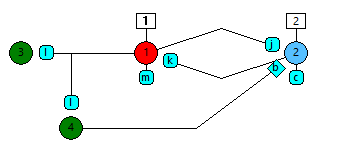
- Recurrent connections (i.e. a synapse that a neuron makes on itself) can now be positioned at any location around the neuron (like a stimulus). Previously they were fixed horizontally on the right.
- Individual synaptic connections can have a gain modulator that increases or decreases the strength of the connection without changing other synaptic properties.
- Menu options have been added to allow multiple connections and/or multiple neurons to be deleted by clicking them without having to re-select the menu command each time (thanks, Caius).
- In the Results view, a highlighted sweep can be deleted from the recording. This is helpful if a mistake is made in setting a parameter in the middle of making a sequence of recordings. Previously, you had to delete the whole sequence and start again.
- Multiple selected neurons can be zapped or un-zapped simultaneously.
- The Results view can now show sub-cellular properties (e.g. intracellular calcium concentration, synaptic conductance etc.) from different neurons (previously these properties could only shown for one selected neuron).
- Specific synaptic connection types can be hidden.
- Non-spiking synapses have a wider range of kinetic options.
Known issues:
- In the Network model Results view there is an error in the axis scale unit for intracellular calcium concentration when displayed for a single neuron. It currently shows μM but it should show nM.
v 5.2.1
General Changes
- Measure: A 2 cursor option in the Measure dialog allows the difference in data values at two times to be measured, as well as the absolute values at each time.
- Plot: A linear trendline can be fitted to the data and its equation displayed.
- Cursors: Improved persistence and labels for vertical and horizontal cursors.
- Timebase slider: A slider beneath the X-axis of oscilloscope-like displays makes it easier to adjust the viewport in long recordings.
- Data display options: There are several improvements and additions to the data display (trace) options.
- Bug fixes: Various.
Network, Advanced HH
- Analysis: Enhanced analysis options now include frequency, interval, duty cycle, phase and latency as appropriate.
- Clipboard: Neurons, voltage-dependent channel and synapses properties can be copied and pasted between modules using the clipboard.
Network
- Sound: Any data trace can be played as a sound.
- Non-spiking synapses: Enhanced implementation of non-spiking synapses allows more realistic models.
- Compartmental models: Electrical synapses can be hidden to improve visualization of compartmental models.
Notes view
- Tabs: The keyboard tab key now enters tabs into the text as in a normal text editor.
- Indent: Increase and decrease indent buttons have been added to the Notes view toolbar.
v 5.1.5
A new Wilson-Cowan module has been added. This is a firing rate model that simulates the activity of large populations of excitatory and inhibitory neurons.
General Changes
- Measure: The measurement dialog has been enhanced in several ways, including a new ScatterPlot facility, and the option to add a user column in which arbitrary data can be entered.
- Highlight sweep: Individual sweeps can be highlighted in a multi-sweep display, which can aid interpretation. If a sweep is highlighted, measured values are restricted to that sweep.
- Analyse: Several analysis features have been added, including phase-plane displays and plots of instantaneous spike frequency. Specific details are module-dependent.
- Drag-and-drop includes shortcuts: Parameter files can now be opened by dragging-and-dropping a shortcut.
- Couple cursors: Vertical or horizontal cursors can be coupled so that if one is moved, the others move with it.
- Copy/Save: The option to copy an image or numerical data to the clipboard has been extended to include saving to file.
- Bug fixes: Various.
Module-Specific Changes
HH
- The Results view can show single-channel patch currents as well as normalized conductance.
- The Results view can show the transition rate constants (α, β) for the gate variables m, h and n.
- Trace ID visibility is now stored in parameter files.
Network
- The stimulus target algorithm allows multiple neurons to receive the same stimulus.
- Additional randomization options are available.
- Non-spiking synapses can have transmitter-dependent strength, and can be voltage-dependent.
Advanced HH and Network
- A user-defined stimulus option has been added.
- Display can be delayed to allow settling time at the start of a simulation run.
For individual neurons
- The Goldman-Hodgkin-Katz current equation can be used instead of the standard Ohm's law-derived driving force equation to determine current through a voltage-dependent ion channel.
- A generalized equation editor has been added for the transition rate constants (α, β).
- A sodium concentration-dependent Na/K exchange pump has been implemented, along with an algorithm to determine intracellular sodium concentration.
v 5.0.12
- Fixes bugs in reading some types of legacy files from v4.
v 5.0.10
The core functionality of v5 is similar to v4, but there are many extras that improve usability, and quite a few new features.
General Changes
- A key difference is that numerical values of the output in the Results view are stored internally until cleared (in v4 it was just a bitmap image), so that the whole results view and/or individual traces can be rescaled, and can be zoomed in to view sections of data of particular interest. This is particularly useful in scroll mode, where you can record for quite a long time, and then compress the display to show all the data on screen, or zoom in to particular sections. You can also decide to export data (e.g. to Excel or DataView) after you run a simulation – in v4 you had to decide before you started.
- There is a Run on change option that means that a new simulation runs whenever a parameter is changed (optionally Auto-clearing the screen first). This is helpful in combination with the next change.
- Most parameter edit boxes have an associated spin button, and the delta value (the change a click produces) can be edited. This means, for instance, that you can demonstrate spike threshold simply by starting with a small stimulus and, with run-on-change selected, repeatedly clicking the up spin button on the stimulus amplitude (having set the delta to a sensible value). It also means that you can explore the kinetic parameters in the Advanced HH module (previously called Nerve cell/Synapse) much more easily – changes in spike shape caused by changes in kinetics can be easily explored.
- Overall, the window interface is different. Instead of separate views in a multiple-document interface (MDI), the Results and Notes view are now in dockable windows. This means that they can be undocked from the main view, and shown on a separate monitor if desired.
Module-specific changes
Here are a few of them:
HH:
- The Setup view has a Kinetics button which displays a graph showing the voltage-dependency of the kinetic parameters.
Goldman:
- The Results view is completely changed – it now shows a scrolling oscilloscope-like display of membrane potential and equilibrium potentials. I think this is more intuitive and useful for students than the previous graph.
Membrane Patch:
- Some interface options have been improved.
Passive conduction:
- The axon in the Setup view now shows a colour-coded display of membrane potential within its length.
- The Results view Volt vs Distance display has been re-written to show the full voltage profile over a section of axon on either side of the stimulus.
Network:
There are many changes here.
- In the Setup view, multiple independently-programmed stimuli can be added to any neuron, and the stimuli can be repetitive or sine-wave.
- The neurons themselves can now implement HH-type voltage dependent channels as well as or instead of the integrate-and-fire mechanism, so complex neurons such as endogenous bursters with calcium-dependent channels can be incorporated into network circuits.
- There are interface changes to the synapse dialogs which should improve the ease with which their properties can be set.
- The Results view now includes a Voltage-vs-Neuron display which allows the voltage profile within a compartmental model to be viewed (so one can see the membrane potential along a whole length of axon simultaneously, for instance).
- The Results view also has a Spike vs Time option, which allows the spike output of multiple neurons to be viewed (the membrane potential can only be viewed for a maximum of 16 neurons, due to screen space limits).
- There is an instantaneous spike frequency graph option (check out the Jeffress model in the Network tutorial).
Advanced HH:
This is the new name for the Neuron/Synapse module.
- The changes here have concentrated on making it easier to edit and examine the properties of voltage-dependent channels.
Deprecated
- The Web view has been removed. I don’t know how much use it got, but it was increasingly difficult to maintain compatibility with modern web standards, so I removed it.
- I have also removed the Run Tutorial option. This used the Visual Basic scripting language for its functionality, and on many computers that required jumping through a lot of security hoops which made the program quite unwieldy.
Compatibility with v4 files
I have tried to ensure that v5 can read v4 files. It can certainly read all the files originally supplied as samples with v4. I cannot guarantee absolute compatibility (particularly with regard to deprecated features), but I would do my best to help translate any essential legacy files that could not be read.