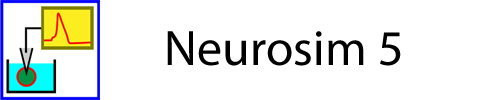Getting Started
If you are a tutor, student or researcher who is new to Neurosim, here are a few tips to help you get started.
There is an extensive set of pre-built tutorials. Have a look at the tutorial contents to see if there is anything neurosciency that interests you, and if you are a teacher you are welcome to use any of these directly, or to modify them to fit your pedagogic needs. However, the tutorials are mainly aimed at people wanting to learn about neuroscience, and while they contain all the information needed to run Neurosim to follow through the activities, they don’t actually teach much about building simulations from scratch.
For actually building simulations, I recommend that you first read about how to accomplish common tasks in Neurosim. It is probably a good idea to start Neurosim with the default HH module active, and then to try out the various tasks mentioned in the web page.
Then you might want to follow through the “walk-throughs” that I provide. These are aimed at tutors who want to set up simulations for student use, but they cover a lot of the techniques for building simulations in general, so may be helpful for you.
If you want a more detailed understanding of how Neurosim actually works “behind the scenes”, then some program implementation details are available on the tutorials page.
Finally, when running Neurosim, if you press F1 at any point, it should call up context-sensitive help that gives details about what your options are at that stage. This is particularly helpful with complex dialogs.
Good luck!