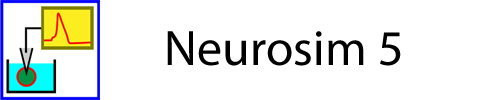Mac & Linux Users
Neurosim is a Windows PC program and does not run as a native application on a Mac or Linux-OS computer. However, there are a number of ways to work around this.
Here is a webinar on the topic. It's delivered by an engineer from Software2 (the company that sells AppsAnywhere), but it covers a range of options. It is targeted at university IT department decision-makers rather than end users, but nonetheless may give useful background information.
Installing directly on a Mac
There are 3 ways that I am aware of that will allow a PC program to be installed and run on a Mac computer.
Bootcamp
Intel processors: You can partition a Mac hard drive using Bootcamp, and install Windows on one partition. You can then choose at startup whether to boot into the Mac or Windows partition. You can then install any Windows program while running Windows, and it will run exactly as if on a PC. However, this requires buying a Windows licence.
Note: The M1/M2 series Macs use ARM rather than Intel processors and apparently do not support
Bootcamp. For these machines you must use one of the methods below.
Windows virtualization
Programs such as Parallels or VMware install a virtual Windows OS onto the Mac, and run Windows programs using that. You then have full access to both the Mac OS and its programs, and the Windows programs, without having to choose between them at startup. However, neither program is cheap.
Wine or CodeWeavers CrossOver (Mac and Linux)
Wine is an open-source project used to run Windows applications on other operating systems such as macOS or Linux. It does not emulate the target OS itself, but translates the application code into target OS-compatible code (hence its name: Wine stands for Wine Is Not an Emulator - a recursive acronym appreciated by computer nerds).
CodeWeavers sell CrossOver, which is a commercial packaging of Wine that also provides support and instructions. I tried it on a Mac and it worked well. The Neurosim interface is a bit "spidery" in appearance compared to running the program through Parallels or Bootcamp, but it seems to have full functionality. CrossOver is the cheapest option that I am aware of (other than installing Wine itself, which is free, but difficult).
Instructions for installing Neurosim in CrossOver are available here.
I have been told that Neurosim runs well on a Linux system using Wine directly, although I have not tried this personally.
Note: so far as I know CrossOver is not compatible with the Microsoft Store version of Neurosim, which is packaged as a UWP (universal windows platform) program (a requirement of the Store).
VDI or Application Virtualization
If a university or college runs a VDI (virtual device infrastructure) such as Apporto or VmWare, Neurosim is actually run on a central server computer (running Windows), and just the image of the interface is pixel-streamed to the user, who can view it on a computer running any OS, including Windows, Mac or Linux. This requires a continuous internet connection for communication with the server.
AppsAnywhere offers the option to download Neurosim as a virtualized package to the user, including, if necessary, a Parallels Windows virtual OS. This means that Neurosim can be run on the users computer (Windows, Mac or Linux) even if the computer is offline - it does not require a continuous internet connection.
Disclaimer
Please note I am NOT an expert on delivery mechanisms. What I have written above is my understanding of how the various technologies works, but I may have got some details wrong.